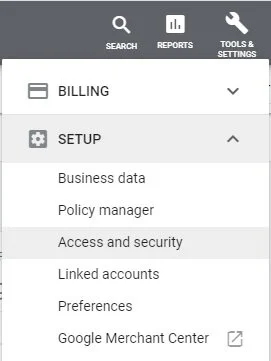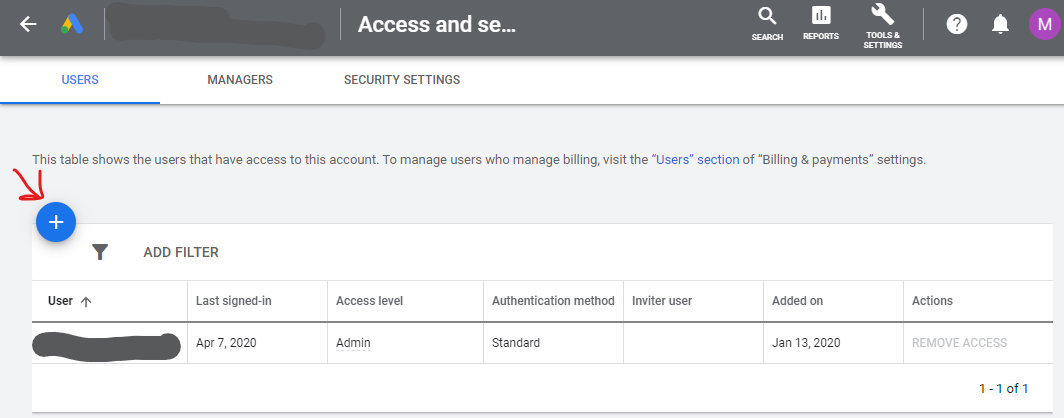Why would someone need access to my Google Ads account?
There are many reasons to give someone access to your Google Ads account. Some common reasons are below:
They could be managing your Google Ads account for you
They could be auditing and restructuring your Google Ads account
They could be setting up conversion tracking for your Google Ads Account
They could be building a dashboard that integrates data from Google Ads with other marketing data sources.
Steps for granting access to your Google Ads Account
No matter the case, the process for giving access to a single account is generally the same. Follow the steps below:
Log into your Google Ads account and click Tools & Settings.
Under Setup, select Access and security
Click the big blue + to add a user.
Enter the user's email address and select the correct access level. Standard is most common, but Email Only or Read Only could be appropriate depending on the situation. After selecting the proper access level, click the button that says SEND INVITATION.
After this, the invitee will receive an email with a link and prompts that allows him to accept your invitation.
That’s it! And if you find yourself needing an audit of your Google Ads account, or you need automate some reporting that includes Google Ads data, don’t hesitate to reach out to us!